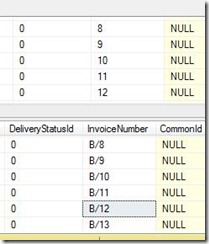Attended Microsoft techdays at kochi conducted on 20th Dec-12 at Info Park Kochi with Deepak, Albert and Graison.Tech days at kochi is started with Joseph Landes's (General Manager DPE | Microsoft India) keynote followed by the sessions of Ujawal Kumars and his collegue from Microsoft India.
Tech Days Schedule.
| Time | Details |
| 09:00 am - 10:00 am | Registration |
| 10:00 am - 10:30 am | Opening Keynote |
| 10:30 am - 11:15 am | Platform for Windows Store Apps |
| 11:15 am – 11:30 am | Tea Break |
| 11:30 am – 12:15 pm | Designing a Windows Store App |
| 12:15 pm - 01:00 pm | Windows Store Apps for .NET developers |
| 01:00 pm – 01:30 pm | Moving the web forward with Internet Explorer 10 |
| 01:30 pm - 02:30 pm | Lunch |
| 02:30 pm – 08:00 pm | Code Jam |
After the sessions we got a good idea about windows store apps developement and Windows Phone Apps.
Here is the some usefull windows App developement resources which is given by Ujwal Kumar
Ujwal's Blog: http://blogs.msdn.com/b/ujjwalk/
Getting started with Windows 8 apps development – comprehensive links and resources
Getting started with Windows Phone apps development – comprehensive links and resources
Tech Days Participation Certificate